Steps on How to Successfully File Nil Returns on iTax KRA Kenya
Filing nil returns on Kenya Revenue Authority's website, iTax, may at times seem hectic but with the right amount of information, you can save yourself some serious penalties including the annual fine of Ksh 20,000 that one must pay.
This penalty can make one miss incredible opportunities such as advancement in a career in which most companies in this age demand a KRA clearance, a fit you cannot achieve as long as you owe the taxman a penalty.
What is Nil Returns
Nil income tax returns are filed by Kenyan citizens who are either unemployed (such as university students) or are employed but earn a salary below the country's taxable income.
In Kenya, the minimum taxable income is Ksh12,000.
With that in tow, here is an easy peasy procedure you can use to file your returns before you fall victim to the last minute rush - that is the June 30th deadline.
AGGREGATED MPESA LINES ARE THE BEST FOR STARTING YOUR M-PESA BUSINESS IN KENYA?
How to File Nil Returns in Kenya
To file a nil return, all you need is your copy of the KRA PIN certificate and an account on KRA iTax website.
1. First, search 'iTax' on your google search and click on www.itax.kra.go.ke.
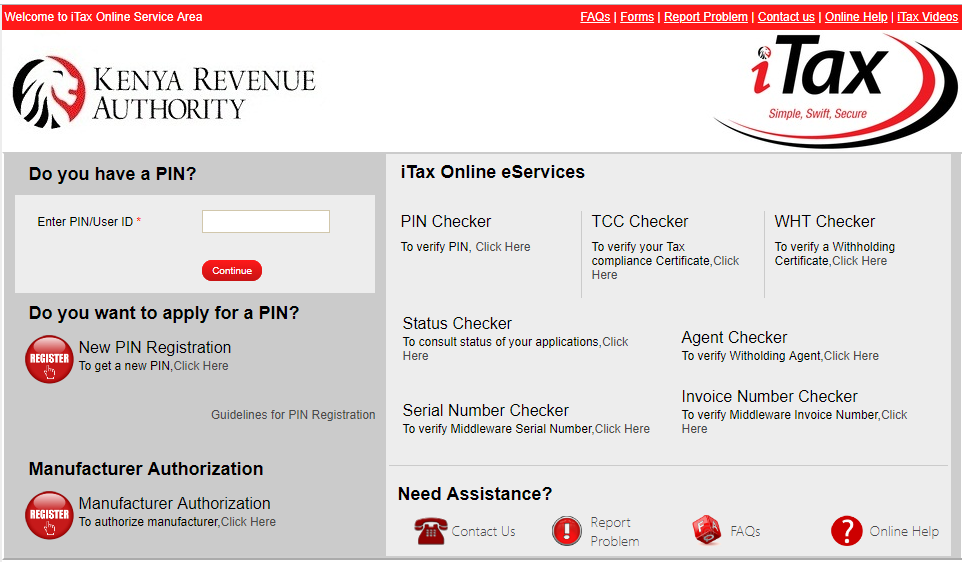
2. On the left side of the page is an empty tab that will require you to put in your user ID or KRA Pin. After you insert the KRA Pin, click on the continue button below that.
3. An empty tab will appear where you will input your password and then proceed to do simple arithmetic (it is known as the Security stamp) below that and click enter.
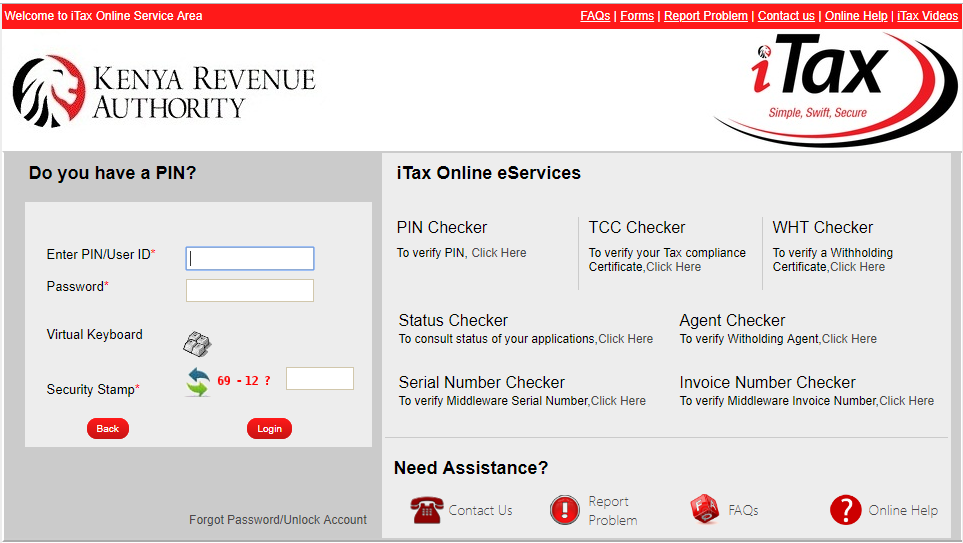
4. Once inside, you will see a red menu bar. On it click the 'Returns' icon and a drop down will appear; select the Fil Nil Returns Option.
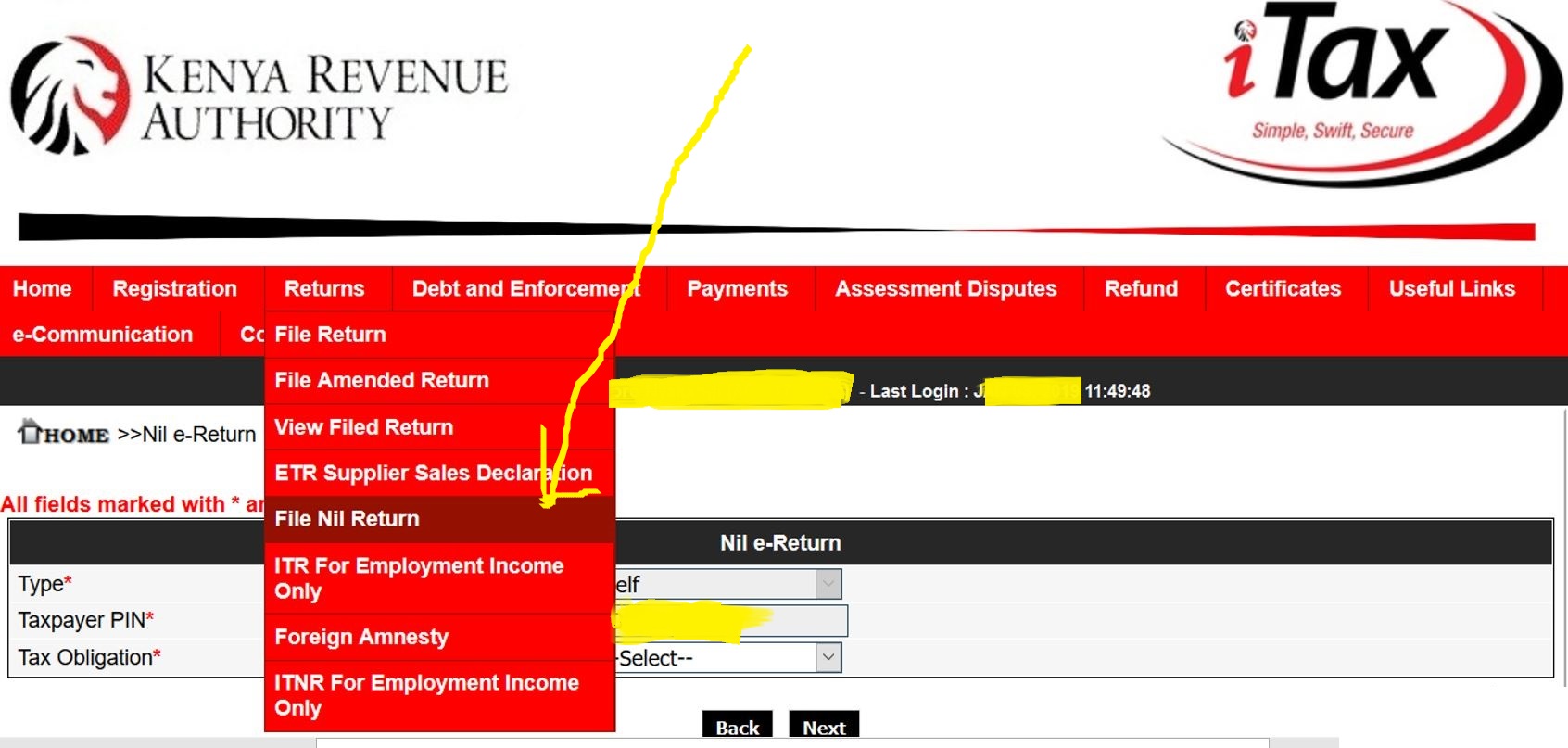
5. On the new page, at the 'Type' tab fil 'self', on the taxpayer pin insert your KRA pin and on the 'Tax Obligation' option insert 'Income tax resident.' then click 'Submit'.
6. If the process is successful, an e-return acknowledgment receipt will appear. Click download the receipt and you will be all done. You can print or email yourself the receipt for safekeeping.
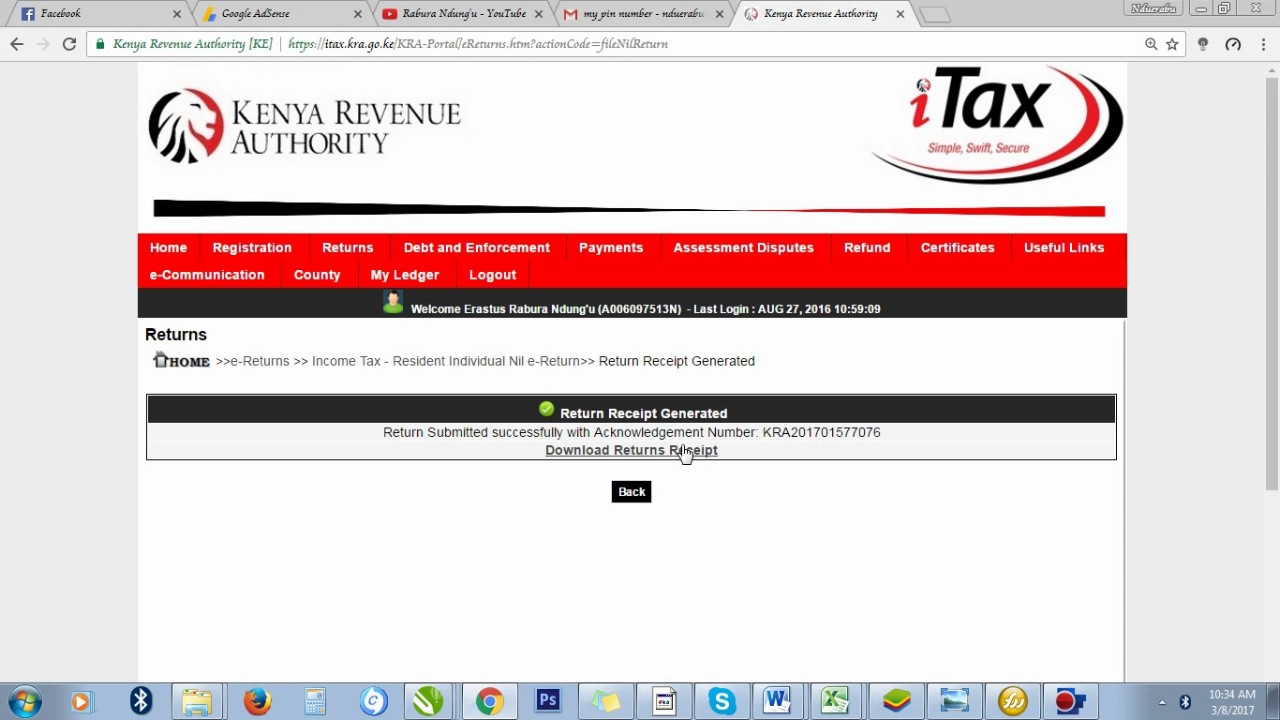
How to download TSC Payslips : TSC PaySlips - Teachers Service Commission
In case of forgotten Password.
If you forget your KRA account password at the log in stage, just enter you KRA Pin and click on the 'Forgot Password/Unlock Account'. You will then a new password which you will be required to change immediately.
IMPORTANT NOTE: The deadline of filing the annual tax returns is on every 30th day of June every year. This means you can file your returns any day before that.
Ready to take the next step in mastering your arousal and Cure your Premature Ejaculation? 👇
Get Your Copy of Mastering Your ArousalUnlock lasting control and confidence in your intimate life.
Related Posts
Trending Articles
Search Now
Recent Posts
- Understanding and Controlling Involuntary Kegels (Contractions) During Sex
- Why the Transition to Sex Can Be So Challenging After Premature Ejaculation Training?
- Why Setbacks Happen: The Truth About Orgasm During Your PE Recovery Journey
- I Prematurely Ejaculated in my Girlfriend while Trying to cure my premature ejaculation using the Guide
- Have you tried this technique once you get too close to PONR
Categories
- Premature Ejaculation
- Question & Answer
- Diseases
- Drugs
- Loans
- Insurance
- Health
- Hospital
- Lifestyle
- News
- Know How
- Education
- Travel
Comments (0)
Leave a Comment